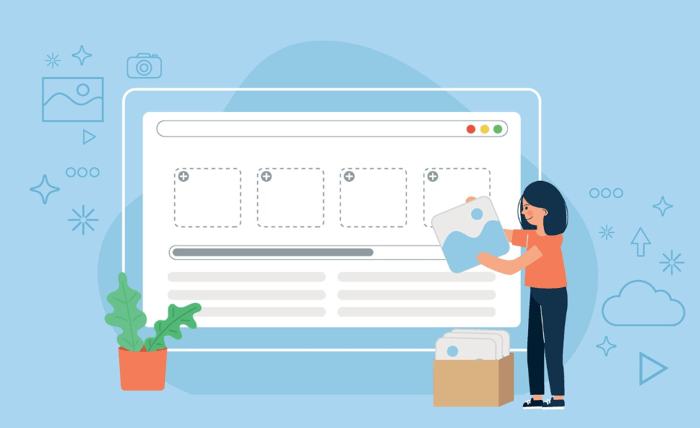Email marketing remains one of the most cost-effective ways to drive repeat business – and integrating Mailchimp with Magento puts that power directly into your ecommerce workflow. Whether you want to send abandoned cart emails, product recommendations, or just grow your subscriber list, this guide will walk you through connecting Magento with Mailchimp and making it work hard for your business.
This article covers:
- Why integrate Mailchimp with Magento
- Integration methods
- Step-by-step setup (with and without extensions)
- Troubleshooting tips
- Optimization strategies
Why Integrate Mailchimp with Magento?
Before we jump into the how, let’s get clear on the why.
When you connect Mailchimp with Magento, you can:
- Sync customers and orders automatically
- Send personalized product recommendations
- Trigger automated abandoned cart emails
- Segment customers by purchase history
- Track revenue from email campaigns inside Mailchimp
- Grow your list with embedded forms or popups
The end game? Smarter marketing with less manual effort.
Integration Methods: Two Main Paths
You have two main options for Magento Mailchimp integration:
1. Official Mailchimp for Magento 2 Extension
- Free extension built and supported by Mailchimp
- Works with Magento 2.3 and later
- Handles automation, syncing, and event tracking
2. Third-Party Extensions or Custom API Integration
- May offer advanced features or better performance
- Examples include integrations by Mageplaza, Aheadworks, or custom-built setups using the Mailchimp API
For most stores, the official Mailchimp extension is more than enough. Let’s walk through how to set that up.
Step-by-Step: Setting Up Mailchimp for Magento 2Step 1: Install the Official Mailchimp Extension
You can install it using Composer:
composer require mailchimp/mc-magento2
php bin/magento module:enable Ebizmarts_MailChimp
php bin/magento setup:upgrade
php bin/magento cache:flush
If you’re not using Composer, you can download it manually from Mailchimp’s GitHub and upload it to your Magento instance.
Step 2: Create or Log In to Your Mailchimp Account
- Go to mailchimp.com and sign in or create an account.
- In your dashboard, generate an API key:
- Navigate to Account > Extras > API Keys
- Click “Create A Key” and copy it
Step 3: Configure the Extension in Magento Admin
In Magento Admin:
- Go to Stores > Configuration > Mailchimp > General Settings
- Paste your Mailchimp API key
- Choose your default list/audience in Mailchimp to sync customers
Optional but recommended:
- Enable eCommerce link tracking
- Set up product sync and order sync
- Configure store merge tags
Step 4: Sync Your Magento Store with Mailchimp
- Go to Mailchimp > Dashboard in Magento Admin
- Click “Start Sync” to begin syncing customer, order, and product data
- The first sync can take some time depending on store size
Once syncing is complete, your Magento data (products, customers, orders) is available in Mailchimp for segmentation and automation.
What Data Gets Synced?
Here’s what Mailchimp pulls from your Magento store:
- Customers: email, name, address, birthday, etc.
- Orders: order total, items purchased, date
- Products: title, price, SKU, image, category
Mailchimp uses this to power:
- Abandoned cart emails
- Product retargeting campaigns
- Customer lifecycle automation (e.g., win-backs, thank you emails)
- Dynamic product recommendations
Setting Up Automation in Mailchimp
With your Magento data flowing into Mailchimp, you can now build automations.
Abandoned Cart Emails
- In Mailchimp, go to Automations > Customer Journeys
- Choose the “Abandoned Cart” journey
- Customize the timing, content, and product blocks
- Start sending
Post-Purchase Emails
- Thank-you messages
- Cross-sell recommendations
- Review requests
Welcome Series
- Triggered when a new customer signs up or makes their first purchase
Win-Back Campaigns
- Target customers who haven’t ordered in 30, 60, or 90+ days
Each of these automations can drive significant revenue without ongoing effort.
Segmentation & Targeting Ideas
Mailchimp shines when it comes to segmentation. Here are smart segments you can create using synced Magento data:
- Customers who spent over $100
First-time vs returning buyers - Buyers by category (e.g., purchased from “Skincare”)
- Customers with abandoned carts
- High-lifetime-value customers
- Inactive for 90+ days
Use these segments to send tailored campaigns with better open and conversion rates.
Forms and Popups
To build your email list:
- Use Mailchimp’s signup form builder
- Embed forms on your Magento store or use a popup
Tip: Offer 10% off or free shipping for first-time subscribers to boost opt-ins.
Analytics and Reporting
Inside Mailchimp:
- See campaign revenue, open/click rates, product purchases
- Use the eCommerce dashboard to track sales per email
- Compare performance across segments
Inside Magento:
- While Mailchimp doesn’t push campaign data back into Magento natively, you can use UTM tags to track campaigns in GA4 or third-party analytics tools.
Common Issues and FixesSync is Slow or Stuck
- Wait it out if you have thousands of products/orders.
- Check cron jobs are running in Magento.
- Check Magento logs for Mailchimp sync errors.
Abandoned Cart Emails Not Sending
- Make sure eCommerce tracking is enabled in Mailchimp.
- Confirm your product sync is active.
- Test it manually by adding to cart and abandoning checkout.
Subscriber Not Showing in List
- Confirm the customer opted in.
- Check double opt-in settings in Mailchimp.
- Review the sync logs.
Final Thoughts
Magento and Mailchimp work better together. Whether you’re just starting out or scaling fast, integrating these platforms saves time, powers smarter campaigns, and helps drive repeat purchases.
Don’t just install and forget – optimize the sync, build automations, and track what drives real revenue.
If you’re ready to do more with less manual marketing, connect Mailchimp to Magento today – and turn your store into a retention machine.
Need help setting it up or customizing the flow? Consider working with a certified Magento partner or a marketing agency experienced in ecommerce automation – like Transform Agency. They specialize in turning disconnected systems into seamless revenue engines, helping ecommerce brands get the most out of tools like Magento and Mailchimp.